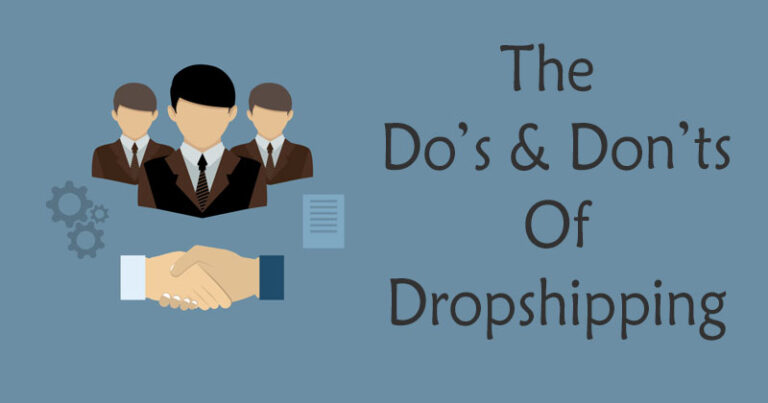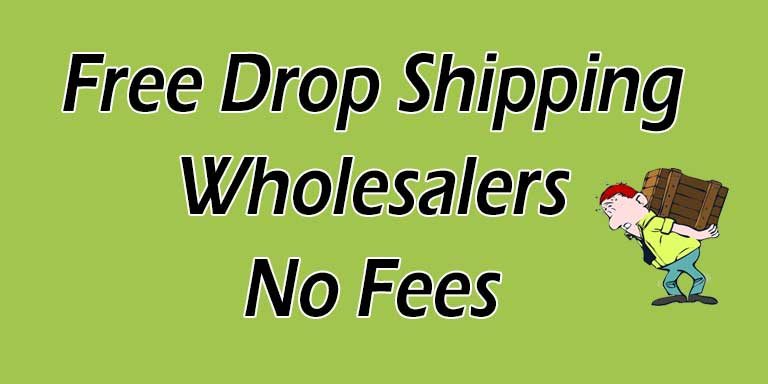What Is Shopify All About | How Does It work?
What is Shopify?
Shopify is an E-Commerce platform for online stores and retail point-of-sale systems. It is owned by Shopify Inc a Canadian Company based in Ottawa, Ontario, Canada.
E-commerce online is a booming business.
The numbers are huge. According to a report by Statisa it’s estimated that in 2018 1.8 Billion people bought goods online. Online retail sales of the same year amounted to 2.8 Trillion US dollars with predictions of up to 4.8 Trillion by 2021. That’s almost double the 2018 numbers.
To satisfy the demand for retail sales many ordinary people and small businesses are looking to setup shop online. And this is where Shopify comes in.
Shopify Inc created a platform to make it easy for small businesses and individuals to setup their own e-commerce operations.
In this article we will talk about What Is Shopify All Aboutand how Shopify Inc have enabled many small business owners to sell their goods through a variety of different channels.
[toc]

What is Shopify All About?
Shopify is a Canadian based e-commerce company with its headquarters in Ottawa, Ontario.
It was founded in 2004 by Tobias Lutke, Daniel Weinland, and Scott Lake after they attempted to open an online store for snowboarding equipment. While developing the website they found a few gaps between the existing software at the time and what store owners like them needed.
As a result a newer and more powerful platform currently known as Shopify came into existence. Shopify today is known for developing computer software to enable anyone to open an online store and or make use of retail point-of-sale systems. All in one platform.
Shopify Technology
Shopify was developed by using an open source web application “Ruby on Rails”. Lutke used this framework and launched their online store after only 2 months of development.
Then in 2009, they added an API platform and an APP store. With this it created a new marketplace for apps to extend the basic Shopify store functionality and sold them in their app store. Over 2,400 shopify apps have since been developed and integrated with Shopify.
They even launched a free mobile app on Apple App store in 2010, which allowed Shopify store owners to view and manage their stores from their iOS mobile devices. Shopify also has an Android app to manage an online stores.
In 2013 the founders announced the launch of Shopify payments. This simplified the payment system further. It allowed the sellers and buyers to accept credit cards without involving any third party gateways. This was unlike other e-commerce platforms and later they added an iPad based POS system which payments could be received using an iPad.
How Does Shopify Work?
There are only 4 simple steps to start working on Shopify:
- Sign up with Shopify:
Visit Shopify.com and sign up for a free 14 day trial, no credit card required! Then fill a form with some basic information about you and your business. Choose a unique name for your online store for it to be accepted. Everyone registered with Shopify are required to have a unique name for their store.
After entering the required details click the ‘Create your store now’ button. - Start setting up your online store:
After you’ve signed up you’ll be directed straight to your store admin screen.
You can customize your store by selecting a theme from the pre-defined themes. Every theme offers a unique set of features and functionalities select one depending on the need and requirement of your business. - Add products to your store:
After the store is all set, you can upload products to start selling. Arrange your products in categories and subcategories as required. For example, under the category Men’s, sub-category shoes and under the subcategory of shoes you can have various types of shoes such as sports shoes, casual wear, formal shoes etc. - Define the payment methods and shipping details:
Select the payment method that you will accept from your customers and how the goods will be shipped to them.
So it takes just 4 very simple steps to take your online store “LIVE”.
Its recommended to make a test purchase. You can then check that everything works as it should. And that the payment has been made and the order confirmation emails are being sent. Once that is successfully done it’s time to go LIVE and start selling your products.
Shopify Templates & Themes:
Templates and Themes are what dictates what your store will look like.
The template controls the overall layout. The theme controls the look and feel of your site whilst the underlying technology (the software platform) which runs the store stays the same for everyone.
Generally the template and theme are combined into one package and the terms Shopify Template and Shopify theme often represent the same thing.
Shopify has created many themes for various e-commerce products. each them offers some slightly different functions which have been used by many online entrepreneurs.
As a newbie, you can pick from any the free themes and get your business up and running in no time. Since everyone can use free themes it is possible to come across other sites with the same theme, which could seem like a big drawback.
But don’t worry, each theme, even the free ones are customizable. You can make customized changes according to your business needs and taste, by adding sections, changing the fonts and color as well as adding custom pages.
It is generally recommended to start with the existing free themes to save money and find out what is shopify all about. You can switch to other more advanced themes later once you understand the platform better.
As mentioned earlier, Shopify uses an open source platform. This encourages more developers to get involved. As a result a number of tailor made and customized solutions are also available from the Shopify theme store which provide enhanced features and sophisticated controls.
These customized solutions are classed as premium or paid themes. The developers have invested their time, money and energy in developing these customized themes.
Once you have selected a theme, either free or paid you can install it and publish it to your store with one click. As mentioned earlier if you’re not so sure which theme to select you can always go with a free theme and play around a little and then move to the paid options later.
Shopify Payments:
No e-commerce platform is complete until they have a system to process payments for your customers.
Shopify has it’s own payment system for store owners. It’s called “Shopify Payments” and it is very easy to setup in your store. This gives you the ability to accept online payments for your store customers.
Shopify Payments helps you to avoid complex 3rd party applications which can be tricky to set up, although they’re getting easier all the time.
Once you register with Shopify payments, you’ll have a payment system fully synchronized with your store.
Shopify allows you to control your entire business and financials in the form of a one-stop solution. All under one roof, so once you sign up you’re eligible to apply to accept payments from all major credit cards on your Shopify store.
- You can choose a rating for your card depending upon your Shopify plan, which can be changed according to your needs.
- You can track your outstanding payments via your scheduler from the Shopify admin.
- Payments are synchronized with their orders so its easier to find the amount you’ll be getting paid for from the customers.
- You can also recover your lost sales from charge-backs with the use of charge-back responses consolidated for your Shopify store.
With Shopify Payments in America, Great Britain, Canada or Australia you don’t have to pay any extra charges other than the card rate that’s already been specified.
When you opt for Shopify Payments, you’re not required to pay any extra subscription fees.
Extra charges are only for the store owner who has opted to use third-party payments (like Paypal for example) along with all other charges related to their service provider or account provider’s credit card fees.
Its very important for you to understand the payment process as it is is a vital step towards getting paid by your customers. When a customer checks out, they can choose to pay using any of the methods that you’ve enabled.
If you want to let your customers pay by credit card, then use Shopify Payments or a third-party provider like Paypal, 2checkout and many others.
Whatever payment option you choose, you simply go to the admin panel and select the most suitable payment method.
Shopify And Facebook:
In today’s world, social media apps like Facebook, Twitter, Pinterest, Instagram etc. are not just for finding friends and fun apps.
They’re platforms for enhanced interaction, communication and buying goods and services
When you choose Shopify, you also get to choose a sales channel. Such as Online Store, Facebook Store, POS (Point of sale), Facebook Messenger, Buyable Pins on Pinterest, Amazon, A Buy Button (To add to any other website) and finally Shopify can be integrated into your own mobile app.
By fully utilizing the potential of social media, especially Facebook. You’ll not only increase the visibility of your products but also build your brand, develop your sales channels and enhance your customer base and portfolio of products on Facebook.
With Shopify, you can sell directly on your Facebook business page, using the Facebook sales channel.
When you set up the Facebook sales channel, Facebook creates a “Shop” tab on your Facebook page which displays your products. Customers can checkout on Facebook and you can view and fulfil orders in your Shopify admin.
Orders placed using the Facebook checkout are subject to Facebook’s Sales Policy. If you do not wish to sell on Facebook, you still can share your products and services on Facebook. The Facebook sales channel is available in all paid Shopify plans.
You have to be eligible to start selling on Facebook.
First of all, you need to have a Facebook page for your business and it should be different than that of your personal account. If you don’t have one don’t worry because they are quick and easy to setup.
Start by logging in to Facebook. Then go to business.facebook.com and follow the instructions there to create your page. After you have created the page, you need to add the Facebook sales channel to your Shopify account from the admin panel. Simply click on the sale channel tab and click Facebook sales channel.
After adding the Facebook sales channel, connect to the Facebook account which you wish to be associated with Shopify for your online store.
Facebook will verify your account information which will take 48 hours or more and you will be contacted by email and in your Shopify admin when the verification process has been completed. If your account verification does not work, then contact Facebook for more information.
Shopify Customer Service
Shopify has taken customer services to the next level. Their expert professionals are available 24/7 round the clock to assist you in every way possible. Shopify has customer support centres in various parts of the world with dedicated staff fully committed to providing you with a wow experience.
They provide support through email, social media, Live Chat, help desks and on-call phone support.
If you ever run into a problem or have a general query, get in touch with Shopify customer support representatives and you will be assisted in a proper manner. They have an amazing response and turnaround time.
Also available is their tutorials, demo videos, blogs and forums on the use of their platform and how to navigate through various options.
You can contact Shopify customer support centre through the following:
- Phone — 1 (888) 746-7439
- Email — support@Shopify.com
- Website — https://help.Shopify.com/questions/new
- Helpdesk — https://help.Shopify.com/
- Forums — https://ecommerce.Shopify.com/forums
- Facebook — https://www.facebook.com/shopify/
- Twitter — @ShopifySupport
Shopify Storefront
While your store is not online and is still under construction, you can password protect your storefront. While you’re in the construction phase, the people visiting your page would see a customized message like “Coming soon”.
Steps to password protect and add a custom message to your store front end:
Login to the Shopify admin panel by going to https://mystore.myshopify.com/admin change “mystore” to your own store name
Go to settings and select the online store tab
Check the storefront password option and replace randomly generated password with the password of your own choice.
Under the password field, there is another comment box where you can add a custom message. This would be displayed to the visitors once they visit your website while it’s under construction and save changes.
After you have saved the settings, refresh your page to load the new settings
Conclusion
Shopify is the easiest and best way to building an online store. It provides you with a standard platform and end to end online trading process.
By choosing from the available free themes you can start e-commerce business immediately without investing huge sums. You can manage your business from the opening of the store right through to your products being ordered, dispatched and delivered to your customer.
Shopify has to be the number 1 e-commerce platform at this time.
Having said that others are catching up very quickly. Their competitors such as Volusion, Bigcommerce, Magento, EKM and Ecwid are all fantastic platforms and are catching up fast!